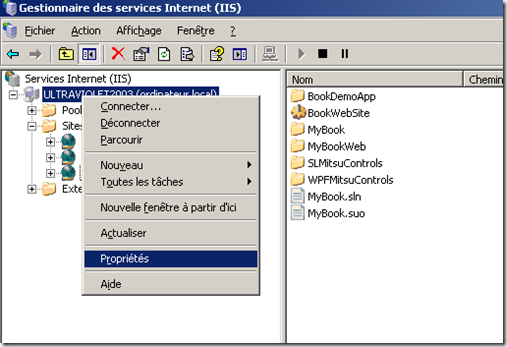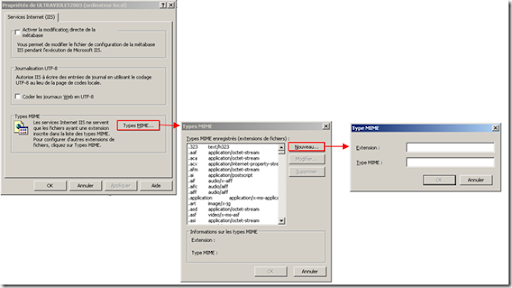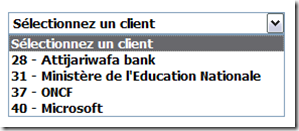Dans cet exemple, j'interroge la base de données (SQL Server 2005) et je recupere les données dans un DataTable comme suit:
public DataTable getAllClients()
{
DatabaseHelper db = new DatabaseHelper();
DataTable dt = new DataTable();
try
{
dt = db.ExecuteDataSet("spGetAllClients", CommandType.StoredProcedure).Tables[0];
}
catch (Exception ex)
{
}
return (dt);
}
La procédure stockée retourne l'id du client et la raison sociale.
Pour remplir un controle DropDownList, je met les données recupérées depuis la base dans un DataTable dt. Il est possible de relier dt avec le DropDownList, mais j'ai besoin de modifier la présentation des données. Pour celà, j'utilise un 2ème DataTable dtTmp:
DAClient da = new DAClient();
DataTable dt = da.getAllClients();
if (dt.Rows.Count != 0)
{
DataTable dtTmp = new DataTable(); //creation du dattatable dtTmp
dtTmp.Columns.Add("idclient", typeof(Int32)); //datacolumn 0 : "id"
dtTmp.Columns.Add("raisonsociale", typeof(string)); //datacolumn 1: contiendra le texte "id - raisonsociale"
DataRow tmpRow;
tmpRow = dtTmp.NewRow();
tmpRow["idclient"] = "0";
tmpRow["raisonsociale"] = "Sélectionnez un client";
dtTmp.Rows.Add(tmpRow); //ajoute la ligne "0", "Sélectionnez un client" au DataTable
for (int i = 0; i < dt.Rows.Count; i++)
{
tmpRow = dtTmp.NewRow();
tmpRow["idclient"] = dt.Rows[i]["idclient"];
tmpRow["raisonsociale"] = dt.Rows[i]["idclient"] + " - " + dt.Rows[i]["raisonsociale"];
dtTmp.Rows.Add(tmpRow);
}
ddlClients.DataTextField = "raisonsociale";
ddlClients.DataValueField = "idclient";
ddlClients.Items.Clear();
ddlClients.DataSource = dtTmp;
ddlClients.DataBind();
}
Le résultat:
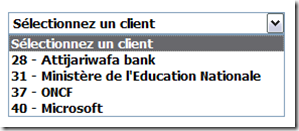
En ce moment je travaille sur un projet qui, vu sa nature un peu particulière, les nouvelles techniques et méthodes de développement ne sont pas forcement la bonne solution. J'essaierai autant que je peux de poster du code "the old fashioned way" qui je pense peut toujours être utile pour certains....